Advanced WMA Workshop
Advanced WMA Workshop will help you to convert your WMA to MP3, OGG, AAC(M4A, WAV, FLAC, APE formats easily and without problem. Supports batch conversion and tag editing.
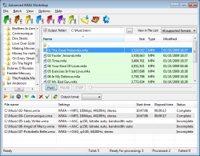
Advanced WMA Workshop 2.7
Updated on 1 Nov 2021
Advanced WMA Workshop is encoder/decoder with Windows Explorer-like interface, allowing you to encode WAV, MP3, OGG, AAC(M4A,M4B), FLAC, APE files and tracks of Audio CD to WMA 11 (Windows Media Audio 11) format with variety of format settings (WMA 11 with constant bitrate, quality based WMA 9 format with variable bitrate, two-pass bitrate based WMA 11 format with variable bitrate and WMA 9 Lossless format, which allows you to store your digital audio with best qualty), convert WMA, MP3, OGG, AAC, FLAC and APE files to WAV PCM format, convert WMA files to MP3 format using LAME encoder 3.98.2, and convert WMA to OGG Vorbis format, resample WMA files. This tool allows you to edit ID3v2 Tags, copy it, for example, from MP3 to WMA or from M4A to MP3 file while recoding, it also supports creation (or appending to) Winamp playlists.
Advanced WMA Workshop internally supports WMA 11 and WMA 9 formats. Jitter correction feature allows you to avoid sound gaps when ripping scratched CDs. CDDB support gives you ability to get album's and artist name, tracks' names and other information about Audio CD disc. Audio formats conversion is performed directly, without any temporary WAV files, this fact means higher converting speed and economy of hard disk resource.
You can encode and decode audio files one by one, and also you can use built-in batch process to increase performance in case of mass encoding / decoding. Batch conversion is optimized for running on computers with multiple processors or single processor with multiple cores, it makes 100% use of all cores/processors computing power, therefore, making batch progression even faster. Fast processing speed saves your time and high output quality allows you really to enjoy your digital audio!
You can convert:
- WMA (Windows Media Audio 11)
- MP3 (using latest lame encoder)
- OGG Vorbis
- AAC (M4A,M4B)
- WAV PCM
- FLAC
- APE (Monkey's Audio)
- Audio CD
System requirements:
- CD-ROM drive for CD ripping
- Windows XP/Vista/7
- About 10Mb free hard drive space
Copyright © 2002-2024 LitexMedia